V 0.1.0 Coming Soon
Step 1: Setup repo
In this step we'll get the starter app running locally.
Get the starter app running locally
-
Clone the repository
First, we'll get the starting code for the app by running the following command:
If you look around the code, you'll see that it's a simple CRM dashboard app with a few components for editing leads, notes, meetings, and messages.
The dashboard is mostly made of form and list components that you can find under
/src/components. The components are connected to an example, in-memory API that you can find under/src/services. -
Install dependencies
Next, we'll install the dependencies by running the following command:
-
Run the app
Finally, we'll run the app by running the following command:
Now you can open the app in your browser at http://localhost:3000.
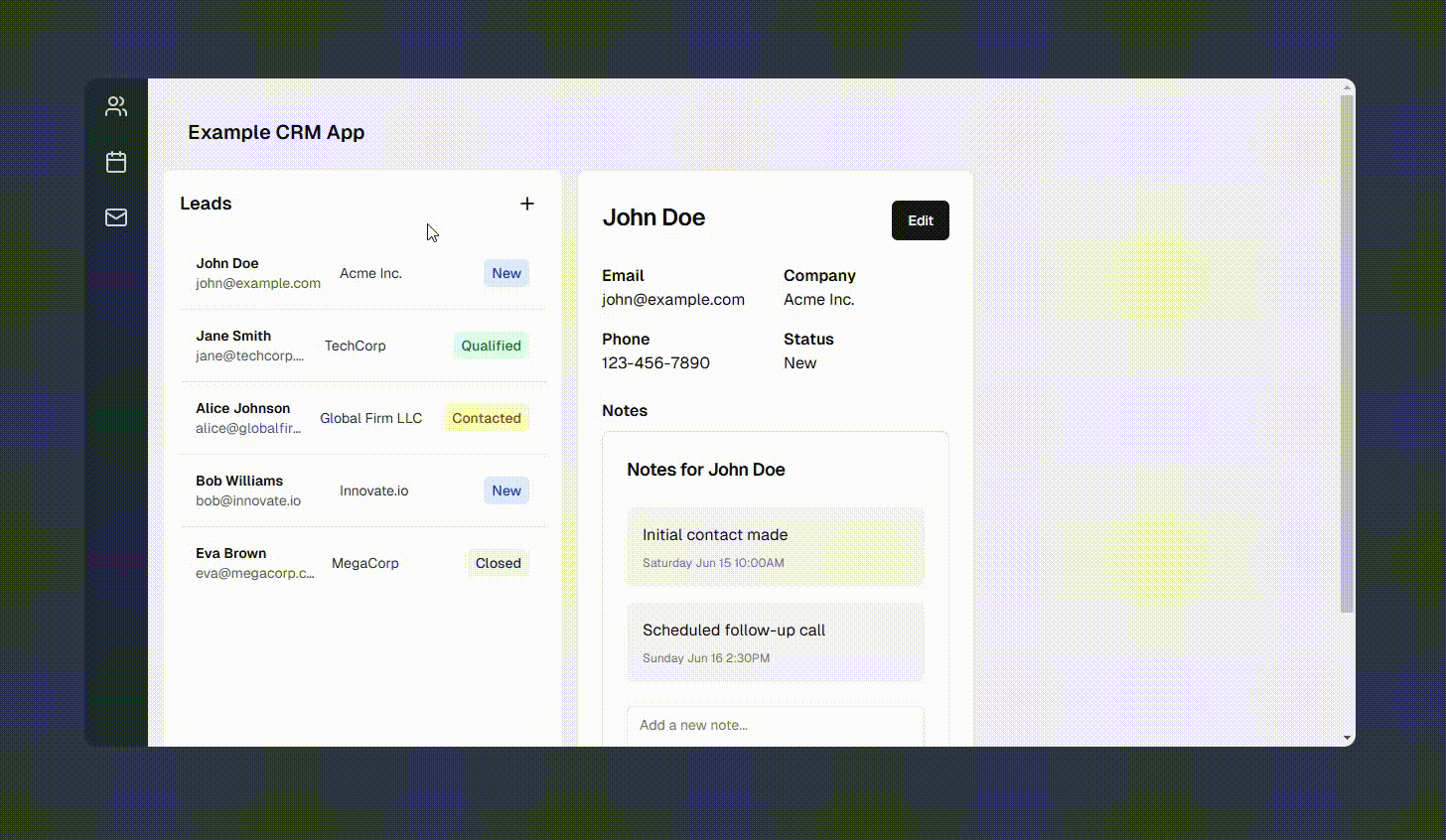
In the next step, we'll add the control bar to the app.