V 0.1.0 Coming Soon
Step 1: Setup repo
In this step we'll get the starter app running locally, and install the test app into a Slack workspace.
Get the repository setup locally
-
Clone the repository
First, we'll get the starting code for the app by running the following command:
-
Install dependencies
Next, we'll install the dependencies by running the following command:
We can see in the code that there is a message listener that will respond to any user message that includes "hello" with a message saying "Hello, world!".
Let's install the app into a Slack workspace and test it out.
Install the app into a Slack workspace
-
Create and install Slack app
Follow instructions here to install the app in your Slack workspace and get your Slack app token and bot token: Slack app setup instructions
-
Set up environment variables
The instructions above should have guided you through setting up the necessary environment variables. Double check that you now have a
.envfile in the root of the project with the following variables:
Run the app!
Finally, let's run the app and test it out in Slack!
-
Run the app
First, we'll get the app running by using the following command:
You should see some output in the terminal ending with a line that says:
⚡️ Bolt app is running! ⚡️ -
Add the app to a channel and say "hello"
Add the app to a channel in your Slack workspace by typing
@hydra-slack-app-template. Then, say "hello" in the channel.If you've done everything correctly, you should see the app respond with "Hello, world!". Now we've got an app that can respond to messages in Slack!
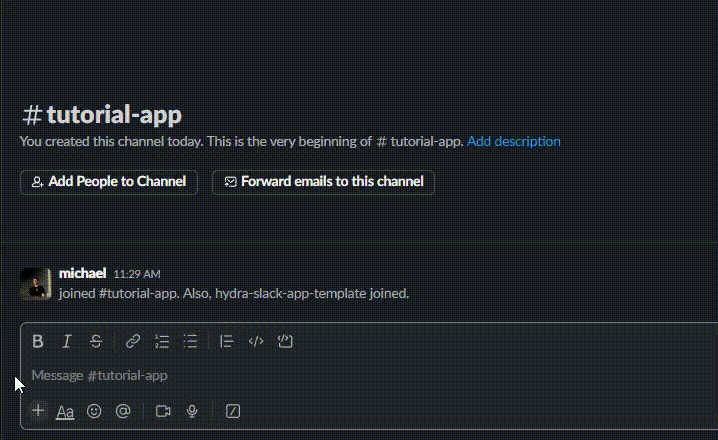
In the next step, we'll send messages through Hydra AI and let it respond to messages in a conversational way with interactive UI components.