V 0.1.0 Coming Soon
These are the current stable docs for Hydra AI. Read about our upcoming release here.
Step 5: Test the app!
Now that we've registered the components with Hydra, we can test the app!
Test the app
Try sending some messages like:
- "Add a task to my list"
- "What tasks do I have?"
- "What tasks do I have that are not complete?"
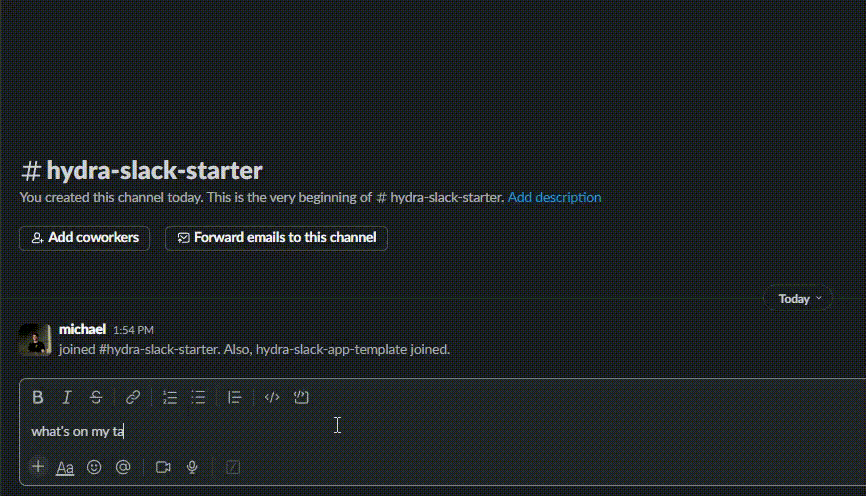
Congratulations!
Now you've got a Slack AI app that responds to user messages with interactive UI components!
To make an app for a different purpose, all you have to do is change the components you register with Hydra.
If you have any questions, reach out at support@usehydra.ai, or you can join our Discord community here.
If this tutorial was helpful, consider giving the repo a star on GitHub!
View on GitHubHappy Coding 🎈